WooCommerce Subscriptions Extension
What is it about ?
An ambitious project to completely redesign a rather outdated site to create a new contemporary website with WordPress was the opportunity to improve the whole and add new features.
The challenge was to design a solution to bring together the previously difficult-to-manage eCommerce for magazines and the outsourced yearly memberships and magazine subscribers management processes.
We had to merge the data from 2 separate technical environments: one based on PHP and MySQL and the other based on Ruby On Rails and MongoDB into a single WordPress stack.
WooCommerce Subscriptions extension was the key to this achievement.
I mainly used this example to write the following.
General Presentation

WooCommerce Subscriptions allows you to introduce a variety of subscriptions for physical or virtual products and services.
You can add sign-up fees, offer free trials, or set expiration periods.
The Grail of WordPress-WooCommerce Subscriptions systems
WooCommerce Subscriptions is a premium WooCommerce extension that allows you to sell products and services with recurring payments.
With WooCommerce Subscriptions, you can create and manage products with recurring payments : payments that will give you residual revenue you can track and count on.
Why Use WooCommerce Subscriptions?
- Multiple billing schedules available
- Integration with over 25 payment gateways for automatic recurring payments
- Supports manual renewal payments through any WooCommerce payment gateway
- Automatic email invoices and receipts
- Supports automatic rebilling on failed subscription payments
- Give subscribers the ability to manage their own plan, including upgrading or downgrading
- Built-in renewal notifications and automatic emails when subscription payments have been processed
- Detailed reports allow you to keep track of recurring revenue, active subscribers …

Capture more residual income
Whether your goal is to ship a surprise bundle of products to faithful customers every month or bill them for an in-person service provided by your small business, WooCommerce Subscriptions can take the stress out of capturing that all-important residual income.
Main features
Subscription Product
- Create simple subscription products or variable subscriptions products
- Downloadable Content
- Much of the product creation is familiar if you’ve used WooCommerce before
- Define Payment Schedule & Subscription Length
- Upgrades/Downgrades
- Free Trial Periods
- Limit Subscription feature to limit a customer to one subscription
- Sign-Up Fees / Sign-Up Fee Discount
- Subscription Coupons
- Recurring Product Discount
- One Time Shipping
- Handle Multiple Subscriptions
The extension offers a huge support for all main payment gateways
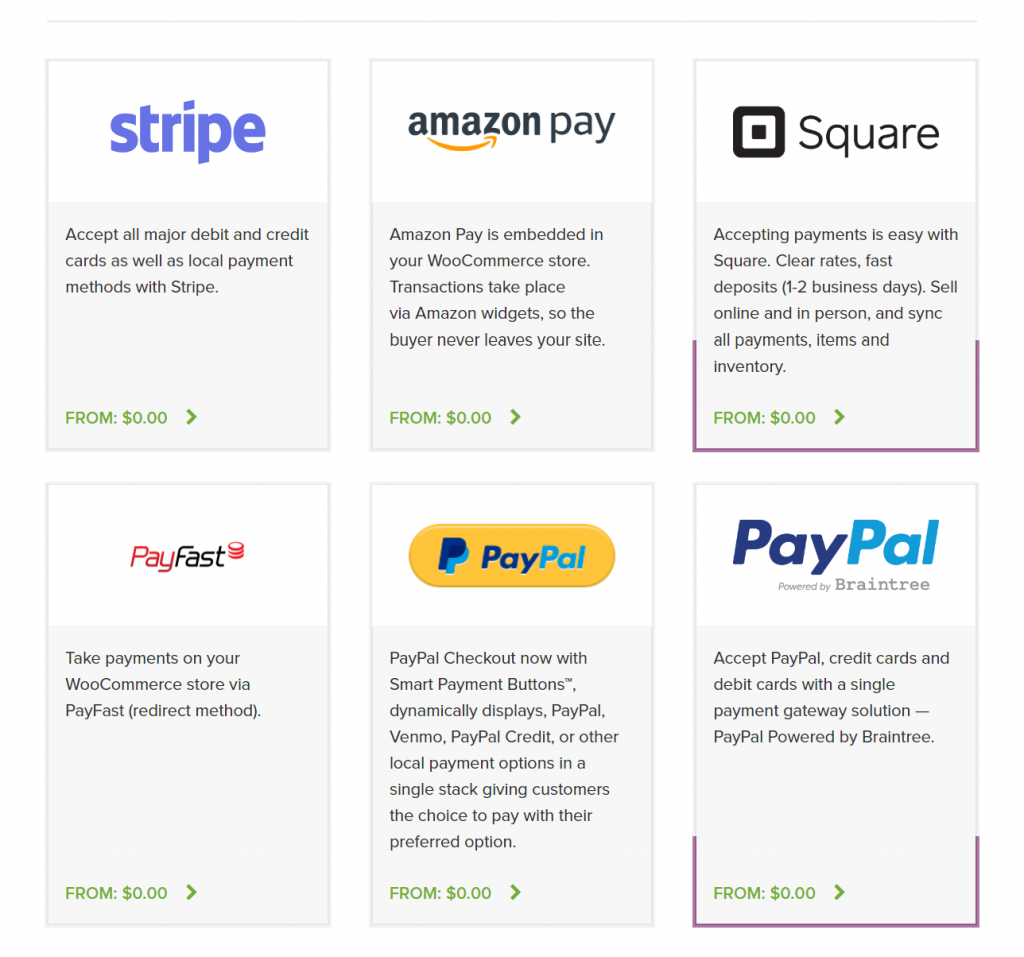
Subscription Renewal Process
- Define precisely (Manual & Automatic)
- Resubscribe Process
- Early renewals
- …
Renewal process schema/flow
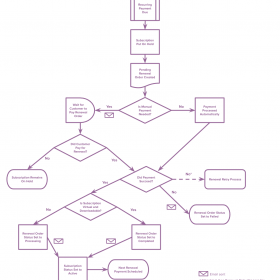
Hover to Zoom
Back office - Managing Subscriptions
- Cancel or Suspend a Subscription
- Sort Subscriptions
- Search Subscriptions
- Filter Subscriptions
- Subscription Settings
- Scheduled Events
- Reportings
Development
In staging mode Subscriptions will display a warning in the administration area of your site and disable automatic payments and emails to prevent duplicate.
Subscription Emails
WooCommerce Subscriptions communicates with you and your store’s customers via a number of (customizable) emails on specific subscription related events:
- Renewal Order Emails
- Failed Payment Retry Emails
- Subscription Status and Switch Emails
If you want to send other emails, there are a variety of solutions that can be used to send additional subscription related emails.
Subscriber Account Page
Customers can view details of their subscriptions on the My Account page and can :
- Cancel or Suspend an active subscription
- Reactivate a suspended subscription
- Resubscribe
- Pay for a renewal order (recurring payment failed or manual renewals)
- Change the Payment Method
- Change Address for shipping
- Remove a Product Item
Practice after theory : Customizations & DIY
If you are familiar with WordPress & WooCommerce, you know that introducing additional code and customizations will be required from times to times.
On the WooCommerce’s website you will find the Developer Documentation. Additionally, on the official Github account there are many more ressources to help you introduce your own code into.
The Subscriptions plugin, like WooCommerce by instance, can be extended through actions, filters and functions.
Below you can find all sorts of modifications that I have made; without being overly technical.
Registration page, User profiles
- Add new user fields (+ Validation)
- Design : modify checkboxes, Radio fields …
- Member’s unique number as login (from sequence)
- Subscriptions prices: calculation from input
- Upload documents attached to the order
Product page
- Product hybrid page: multiple products on a single product page
- Conditionnal display for grouped products
- Custom redirect for add to cart URL
- Conditionnal customization based on the type of subscription product
Additional customizations
- Subscription product direct redirect to checkout
- Explanation Messages added
- Create/Add ordering option to shop page
- Disable/Unable Payment Methods for Specific Categories
- Disable download links in WooCommerce emails for some subscriptions
- Exclude a particular product category on the shop page
Editing WooCommerce templates is another way to radically make changes to code and override standard behavior. This was particularly useful for improving download options from subscriber accounts, based on custom user fields.
Data Migration
All previous members datas from MongoDB database had to be converted to WooCommerce (Subscriptions) in order to import them. I used the importer-exporter magical add-on:
- CSV Formatting Guide
- Importing Payment Gateway Meta Data
- Importing Order Items
I customized importer-exporter too for export features:
- Add custom headers
- Add native user value to the exported rows
- Add custom user meta value to the exported rows
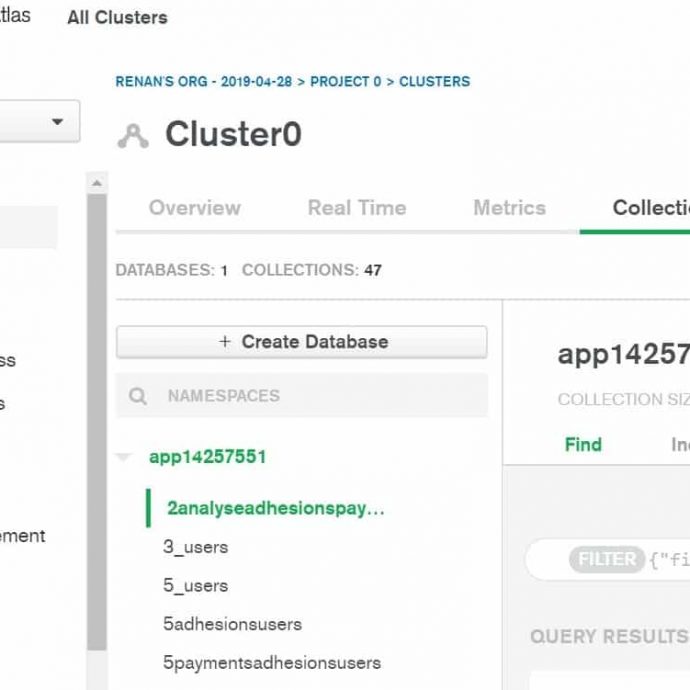
Extra plugins
AutomateWoo
This allows you to automate and optimize customer communication by sending beautiful follow-up emails.
Triggers, Rules and Actions have been further developped by me to provide:
- New rules developed for AutomateWoo (applies to trigger)
- Custom function to remove next payment (action)
SEPA Payment Gateway for WooCommerce
The plugin adds a new payment method “SEPA direct debit” to the WooCommerce checkout page.
Fully compatible with WooSubscriptions.
Illustrations
WooCommerce Subscriptions Translation
I have translated the plugin WooCommerce Subscriptions from English into French.
You can get in touch with me to receive the translations files and the translation method.
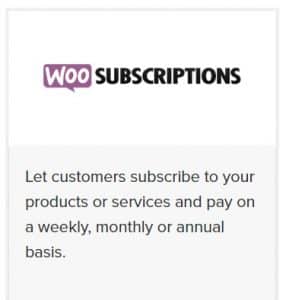
The little story in the story
When I began to use WooCommerce Subcriptions and had questions to ask as a developer, I was required to contact Prospress Company.
I didn’t know something was brewing.
After Automattic (WordPress.com, WooCommerce …) acquired Prospress, they began to merge all Prospress services and the teams.
From then on, I was able to use WooCommerce support services.
Some time later, AutomateWoo, originally a Prospress product, became an official WooCommerce extension.
Follow this link to get a bit more details about one main project I used this great extension for:














